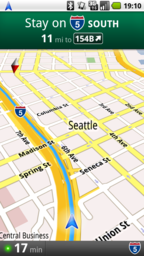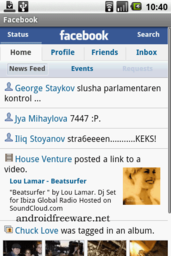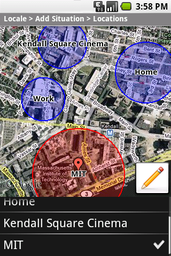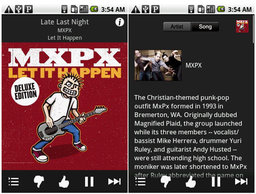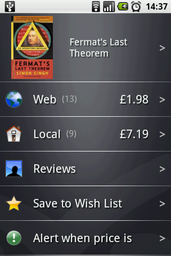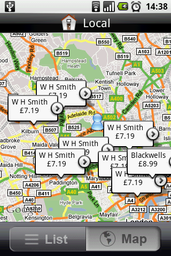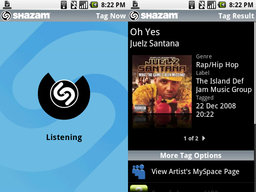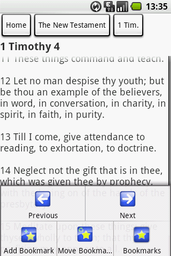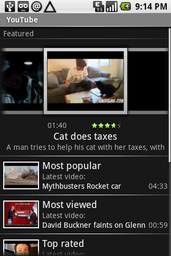HTPC – Home Theater PC
I recently replaced our livingroom HTPC with this Jetway-Minitop from Newegg.com. It amazes me that this new machine is a quarter of the size of the one it’s replacing, yet it’s 4-8x more powerful.
Using software such as XBMC and MythTV, we take full advantage of computers hooked up to our TV’s:
- Check email/read webpages, while watching TV in another window
- Watch online content such as Netflix, ABC.com, Hulu, ESPN.com, YouTube, etc
- Play games on “the big screen”
- Family scripture study @ scriptures.lds.org
- Play music/audio books from our library (stored on the file server)
- An “extra PC” handy in case Mom and Dad are using both desktops
- Instant viewing access of our home video archive
- Instant viewing access of our recorded TV shows
Last two are the bread and butter — we record and archive TV shows using MythTV, and have amassed a collection of 600+ kids shows/movies/cartoons, and 200+ educational documentaries. Even more, MythTV strips the commercials and compresses the archived video.
This enables scenarios such as automating MythTV to record all Disney movies as they air, strip the commercials, then put them in the Kids/Movies folder for later viewing. According to eHow.com, it would even be legal to share these recordings with our friends and family! The large amount of educational content we’re archiving from PBS, Animal Planet, History, Discovery will serve our kids for years to come.
(Side note: using SubSonic, we can access and watch all of our TV recordings and video archives remotely via web browser or Android phone)
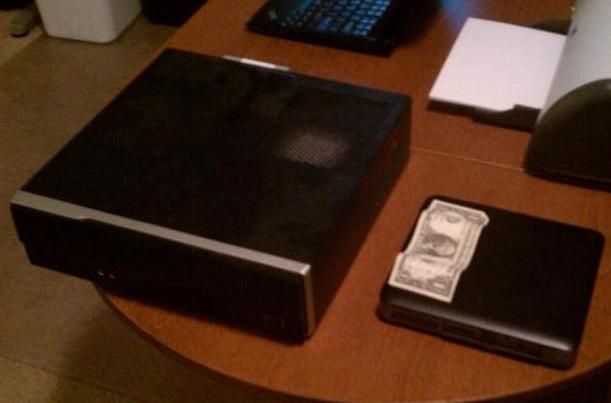
The Jetway Mini-top (right) is a fraction of the size of the HTPC it's replacing.
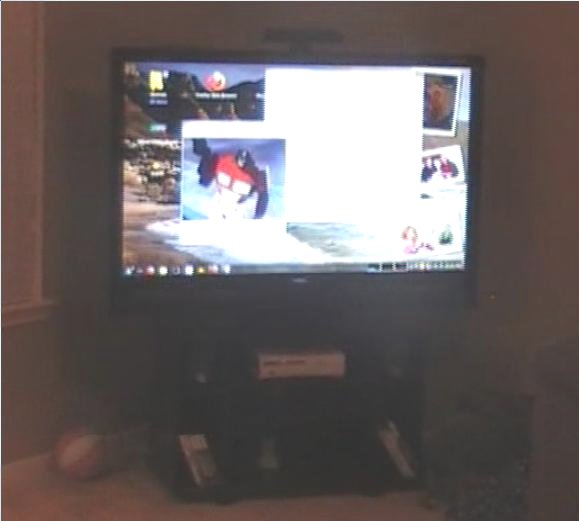
Videos are usually viewed fullscreen, but Transformers was minimized for the photo.

A direct screenshot of our HTPC in the living room
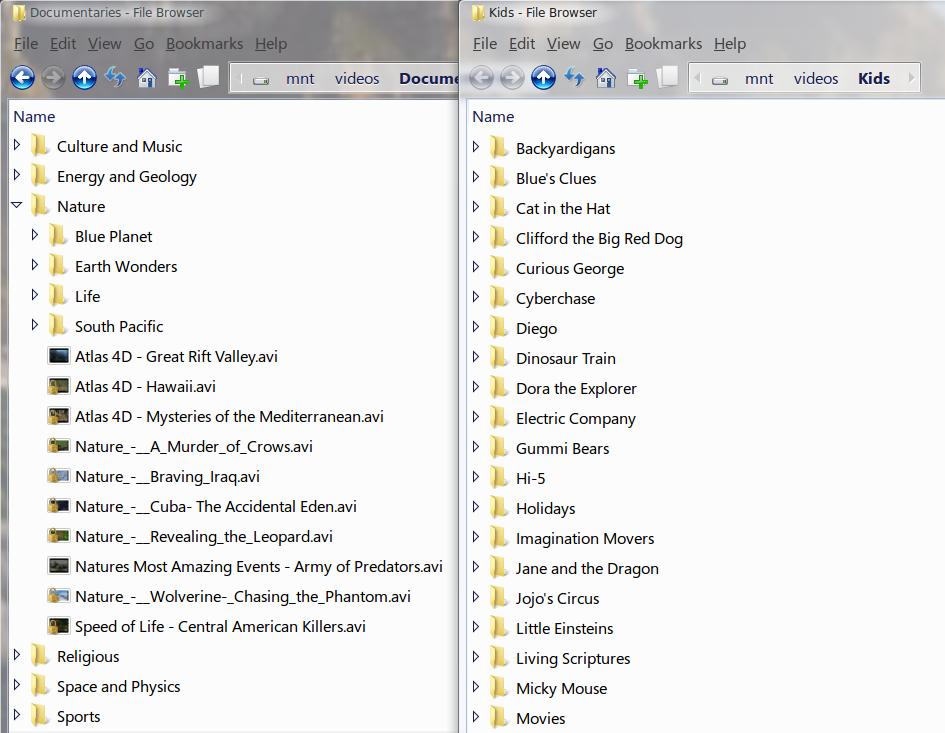
Instant access to a growing library of 200+ documentaries and 600+ kid shows/movies